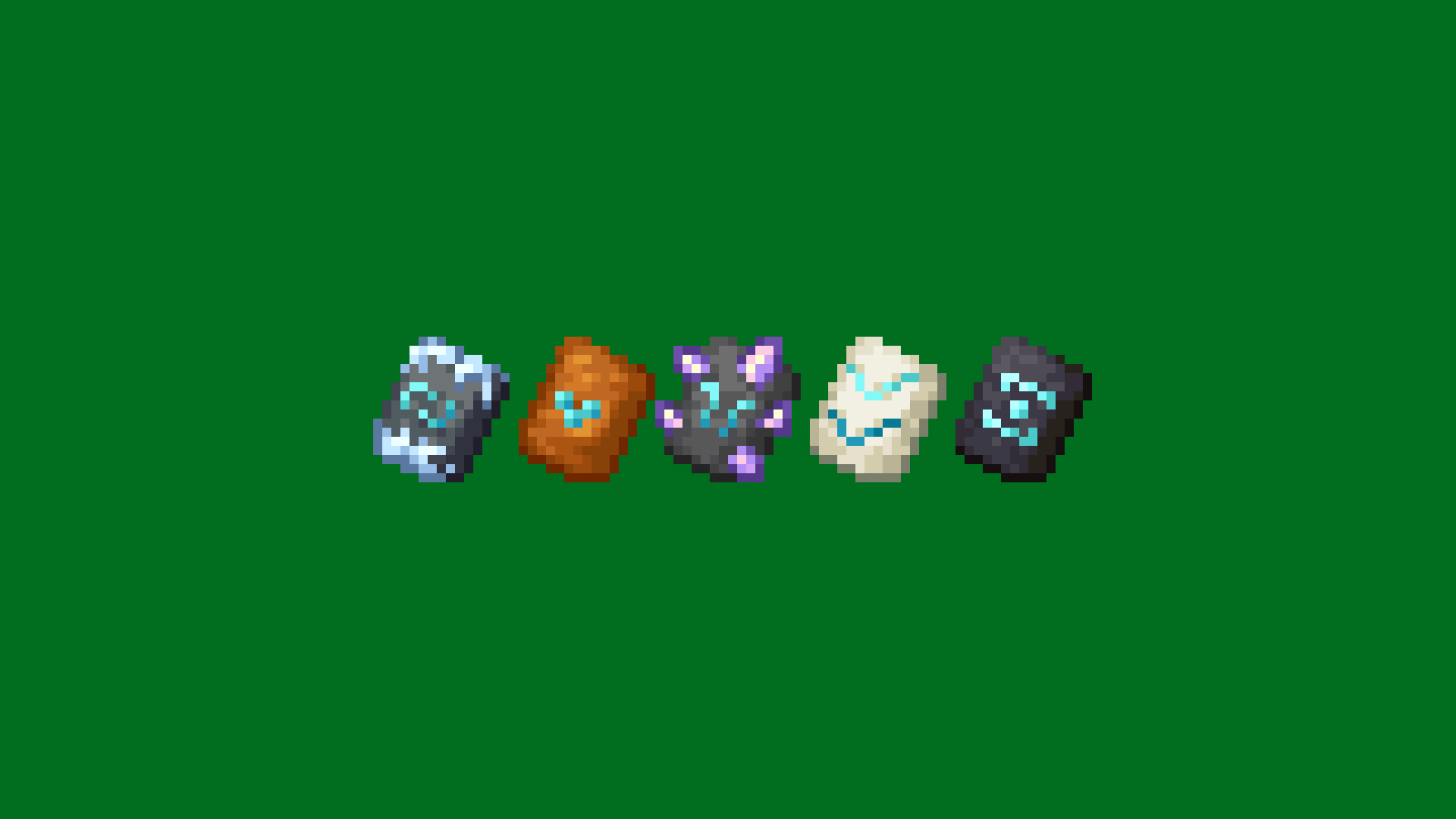The armor trim addon is somewhat unique in that it does not come packaged with TCC, but is a separate data pack. This is because it replaces technical blocks such as command blocks, jigsaws, and structure blocks, making it inherently incompatible with any datapack that does the same.
Before beginning, make sure you aren’t playing with any other data packs that may use these items.
Installation
First, you’ll need to download the addon data pack from the the GitHub release of your choosing. Only releases after 1.4 have the zip attached.
Then place it in your world’s datapacks folder along with TCC, following the same procedure as the download page. You need both TCC and the addon pack installed.
After that, list your installed data packs using /datapack list.
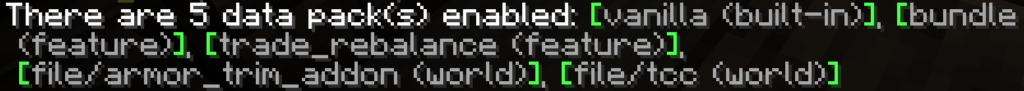
Make sure you have both TCC and the armor trim addon packs installed. After that, run the following commands:
- /datapack disable <whatever the file name of the addon is>
- /datapack enable <whatever the file name of the addon is> after <whatever the file name of TCC is>
These two commands ensure that the armor trim addon’s data overrides TCC’s, so that the default loot tables that do not contain armor trims are replaced by the loot tables from the addon that do contain the armor trims.
After this is done, you should have everything installed properly and be ready to find all the armor trims you want!
Usage
To get all the armor trims, you’ll need to explore many structures and spend lots of time gathering them all.

The first, “Aurora”, is dropped by iceologers 1/4th of the time.
“Barren” is found in badlands temple archaeology.
“Crystalline” is dropped by geomancers 1/10th of the time.
“Interloper” is found in refuge remains archaeology.
The final trim, which will remain unnamed, is found in a secret structure. Good luck finding it!
There is also a new advancement added alongside this pack, “Fashion Fanatic”, which is awarded for obtaining all trims (including vanilla trims).